Log in
You must log in to the program to manage your home libraries. There are two methods available.
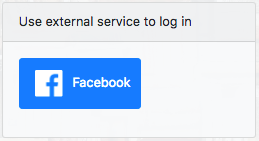
Press the Facebook button to log in to the MyHomeLibrary home library registry software with your Facebook ID. After pressing the button, Facebook will open, then after successful identification start page will be displayed.
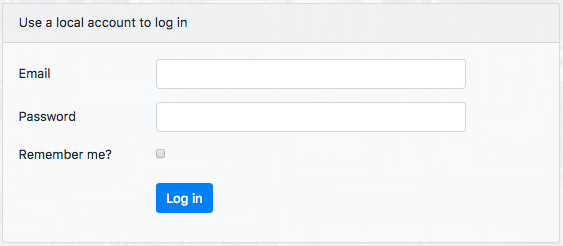
You can set your own MyHomeLibrary password on the settings page, which you can also use to log on to the program. You must type your email address and the password you set in the program, and then press the Log in button. After successful authentication start page will be displayed.