Manage
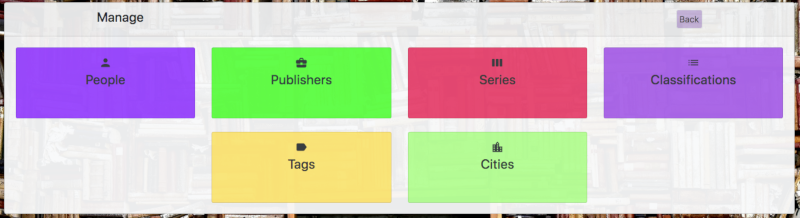
These pages can be used to review and modify the data entered when the library items are added.
When selecting people, publishers, series or tags, MyHomeLibrary shows the data assigned to the library item and the unused data.
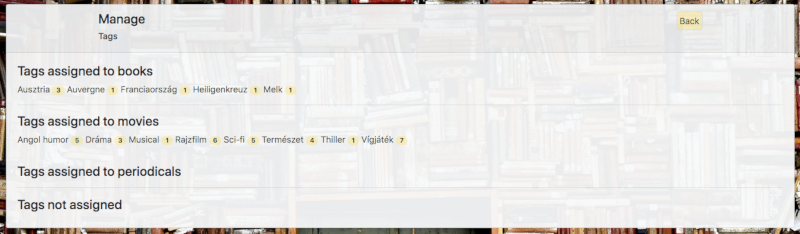
Selecting individual items displays a list of library items associated with the selected item. You can edit the selected items.
You can also delete data that is not associated with the library item.
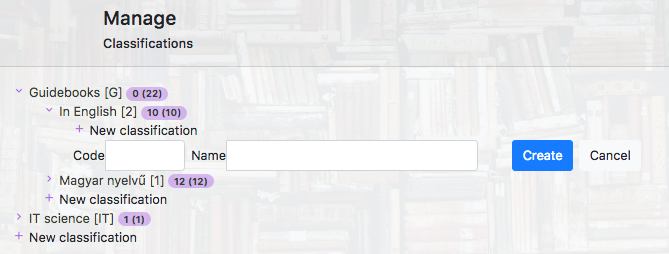
The classification is a hierarchical structure, which can be managed here. By opening each line, you can display a list of the entries within that group. You can create any number of additional classifications for each classification. To do this, select the + icon before the New classification.
Selecting an existing classification will display a list of library items that belongs to the selection. Classification can be deleted if you do not have any library item associated to, and you do not have a sub-classification created.