Search
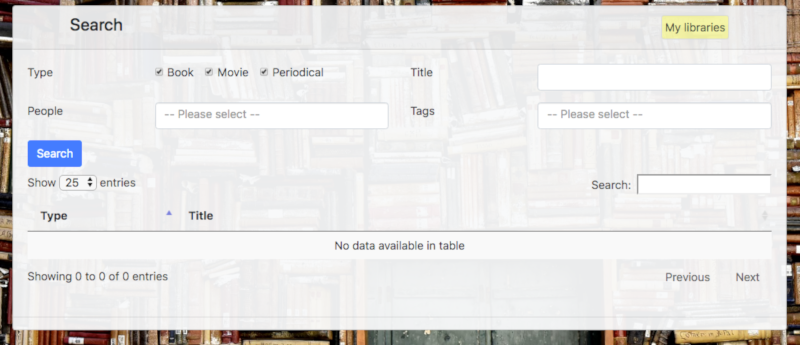
Using the search, you can easily find books, periodicals and movies in your libraries.
On the search page, select the type of item you are looking for. To begin the search, you must fill in at least one of the lookup fields.
To search for a title fragment, type the characters you want in the Title field. In the People field, select those who are associated with the library item you are looking for. You can choose from the tags you have in the Tags field. Library items marked with the selected tags will be included in the result list.
You will receive the results after you press the Search button.
You can open any library item from the list. To do this, click on the title of the selected item!